Upgrading Strategically: Prioritizing Parts That Matter
Upgrading a computer or electronic device is most effective when you focus on the parts that deliver measurable benefits. Prioritizing components such as storage, memory, cooling, and battery maximizes performance improvements without unnecessary expense. This article outlines how to evaluate hardware, perform diagnostics, and choose upgrades that align with compatibility and warranty constraints.
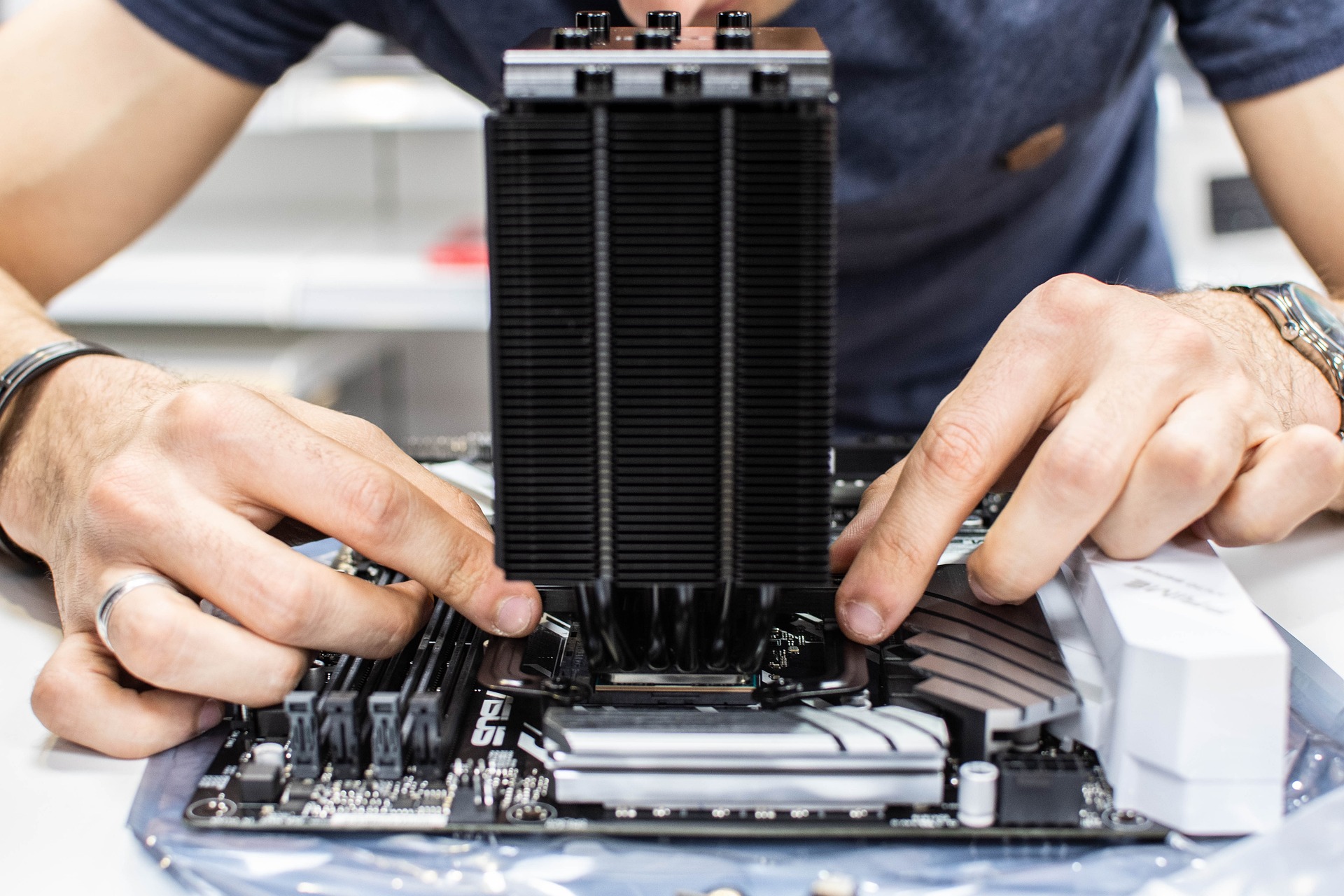
Which hardware parts yield the biggest gains?
Not all components produce the same real-world improvement. Upgrading from an HDD to an SSD typically yields dramatic reductions in boot and application load times, while adding RAM helps multitasking and prevents swapping on systems with limited memory. A modern CPU or GPU upgrade can be transformative but often requires motherboard or power changes that increase complexity and cost. Start by identifying the bottleneck—storage, memory, or processing—and prioritize the part that directly addresses that limitation.
How can diagnostics guide upgrades?
Run diagnostics before buying parts: system monitoring tools, benchmark tests, and health checks reveal where performance is constrained. Disk health utilities report read/write errors or slow sectors, memory testers detect faulty modules, and thermal monitoring shows cooling weaknesses. Accurate diagnostics prevent spending on unnecessary upgrades and help decide whether repair or replacement is more appropriate. Keep logs of performance metrics to compare gains after an upgrade so you can validate the investment.
When to upgrade storage and memory?
Storage and memory upgrades are often the most cost-effective. Upgrading to an NVMe or SATA SSD improves responsiveness, while increasing RAM reduces pagefile use and improves multitasking. Evaluate current usage patterns: frequent disk I/O, long load times, or consistent high memory usage indicate these upgrades will be valuable. Consider capacity, speed, and form factor compatibility—laptop M.2 slots or desktop SATA connectors—and check whether existing warranty or proprietary designs limit user replacement.
Should you prioritize battery and cooling?
Battery and cooling are critical for portable devices and longevity. A degraded battery reduces run time and can throttle performance in laptops; replacing an old battery restores mobility and stabilizes charging behavior. Cooling matters for sustained performance: dirty fans, dried thermal paste, or inadequate airflow cause thermal throttling. Upgrading cooling (better fans, thermal paste, heatsinks) can reduce temperatures, prolong component life, and keep processors running at higher clocks for longer periods.
How do firmware and compatibility affect upgrades?
Firmware and compatibility often determine whether an upgrade will work as intended. BIOS/UEFI updates can add support for newer CPUs, faster RAM, or NVMe drives, but updates should be applied cautiously and only from trusted sources. Check socket types, chipset support, and maximum supported memory speeds. Mismatched parts can cause instability or reduced performance. If a device is under warranty, confirm whether self-service or firmware changes might void coverage before proceeding.
What maintenance and troubleshooting preserve value?
Regular maintenance extends usable life and improves upgrade outcomes. Clean dust from cooling paths, reseat connectors, and apply fresh thermal paste when temperatures rise. Keep firmware and drivers updated, but document versions in case rollback is needed. For troubleshooting, isolate variables: swap components where possible to test failures, use safe-mode diagnostics, and consult logs for recurring errors. Proper maintenance reduces the frequency of expensive replacements and improves reliability after upgrades.
Conclusion
Strategic upgrading means matching improvements to measured needs: use diagnostics to find bottlenecks, prioritize storage and memory for broad performance benefits, address cooling and battery issues for stability and longevity, and verify firmware and compatibility before committing to parts. Thoughtful maintenance and troubleshooting complement upgrades, ensuring investments produce durable, verifiable gains without unnecessary expense.





